So, you’ve created a product that works brilliantly for your own students, and you’d like to share this with a wider audience.
Follow me on Teachers Pay Teachers
But with over 3 million products already on TpT, you can be sure that your product is not completely unique – it will have to work hard to jump out from the feed of other products.
Promoting products on TpT is something of a science. From the use of keywords in product listings to a secure grasp of working across several social media profiles, effective promotion demands some knowledge of HTML code and how algorithms work.
If I’m completely honest, that aspect of my promotion is still ‘work in progress’. Perhaps when I know a bit more, I may blog about it! What is important to me, however, is creating products that STAND OUT! I know my approach is successful because when I applied the following steps to my products, I saw an instant return in conversions (the amount of sales in relation to views of the products). In fact, this rate doubled! So here are four tips:
1) Engaging cover images
Engaging cover images are a must. Take half an hour after creating a product to showcase it clearly. It will pay dividends. Use PowerPoint to create these images, and select a custom slide size of about 6 inches (or 15cm) square as this is the optimum size to make your products look BIG on the feed. In order to change the size of your slides in PPT, select the Design tab and change to these settings:
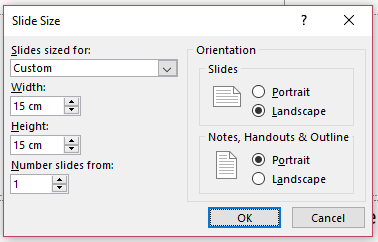
Here are some examples of my covers:
And here is how my products show on a page. Can you see the difference?!
2) Links! Links! Links!
Make sure you add hyperlinks to other relevant products within descriptions.
If a seller is buying a product from you and they like what they see, make sure you show other similar products to them. In product descriptions, add hyperlinks to your other products. You might also include a page in your product with hyperlinks to your other work. Use every opportunity to get your links out there! Click here to see one of my product descriptions with hyperlinks to other products.
There are lots of blogs out there telling you how to insert hyperlinks, and for that matter, changing the font into bold or italics in your product descriptions. Here is one that will help you. It does involve a little bit of HTML code, but nothing too tricky.
3) Mark your helpful feedback
There is no better feeling than receiving excellent feedback. As a buyer, it’s one of the first things I look for, so as a seller, feedback is crucial. One of the great things about TpT is that you can put your very best piece of feedback at the top of the comments for that product. Simply mark it as ‘helpful’, and it will appear at the top of the comments for that product. Here is one of mine. Look in the bottom right corner:

On the subject of feedback, it’s worth replying to as many comments as possible as it shows that you as a seller value the opinion of your customers. Sometimes, a simple acknowledgment of their feedback might encourage them to buy from you again. In responding to them, you have formed a relationship.
Here are some of my responses to my ‘Mysteries of the World’ comprehension package, which was one of my first products on TpT:
4) Create full products previews
So, you’ve done your images. You’ve written a description full of keywords. You’ve added links to other products using HTML. And now you have a preview to create. These are all extra tasks on top of the product itself, and it all takes time. Many would say it is time well spent, but when it comes to previews, there is actually no need to create a brand new document. Your product images will hopefully show enough of your product to help the buyer. For the preview itself, I simply add a watermark to the entire document and resave this as a PDF. That way, a buyer can see EXACTLY what they are buying without being able to use it. There are various pieces of software that will do this. I use I Love PDF
Here’s an example:

I really hope that you find these tips helpful. They have made a big difference to me.
Happy selling!





